Guide to Craft CMS for Modern Websites
If you're a technical decision maker and are currently evaluating CMS options for your project, below is a detailed list of what you should consider and know about Craft CMS.
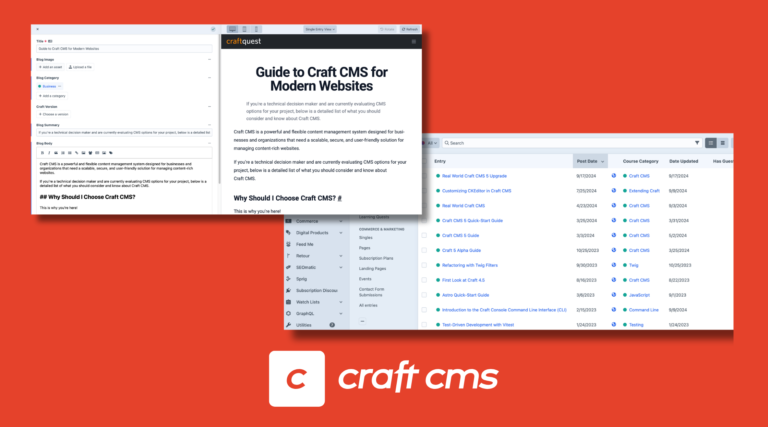
Craft CMS is a powerful and flexible content management system designed for businesses and organizations that need a scalable, secure, and user-friendly solution for managing content-rich websites.
If you’re a technical decision maker and are currently evaluating CMS options for your project, below is a detailed list of what you should consider and know about Craft CMS.
Why Should I Choose Craft CMS? #
This is why you’re here!
I’ve been training developers on Craft CMS and modern web development since the first beta of the CMS. I’ve also built countless websites with Craft CMS via my agency Pine Works. So, I have a few well-informed opinions.
Craft CMS stands out among other CMS platforms because it was built with the content author and developer in mind. Developers enjoy building with it and content authors and site managers love using it to publish content to the site. That’s important because if people don’t enjoy using the software, they’ll avoid it, and your website will suffer.
But that’s not enough. It still has to be a good choice for other reasons. Here are some other important aspects:
- User-Friendly Interface: The clean and modern control panel allows content teams to manage content efficiently, reducing training time and operational costs. It works on all devices!
- Flexible Content Structure: Unlike rigid CMS/blogging platforms, Craft CMS provides powerful content modeling tools that allow businesses to adapt their websites as needs evolve. No need to jam your content into a 2006 era blog post paradigm. Get the site you want, not the site that fits the software!
- Performance and Security: Built on Yii2 PHP framework, Craft CMS is optimized for speed, reliability, and security, making it a solid choice for enterprise applications. Everything from a vast law firm website focused on public education or even an e‑commerce subscription site like CraftQuest.
- Customization & Extensibility: With a strong plugin ecosystem and GraphQL support, you can tailor the CMS to meet your specific needs without unnecessary complexity. Build your own plugins, integrate with your existing applications and APIs, whatever you wish! Craft CMS can be extended to do just about anything you want.
- Multi-Site and Localization Support: Ideal for businesses managing multiple brands, regional sites, or multilingual content from a single installation.
What Else Should I Consider About Craft CMS? #
When selecting a CMS, organizations like yours should also consider the ease of deployment, scalability, and long-term sustainability.
1. Deployment and Setup
Craft CMS can be deployed in various environments, from on-premise solutions to cloud-based hosting providers. Its Composer-based installation ensures streamlined updates and version control.
2. Content Management Efficiency
A CMS should empower non-technical users to manage content with minimal developer intervention. Craft CMS achieves this through:
- Intuitive Control Panel: Reduces the learning curve for content teams.
- Structured Content Modeling: Supports complex business requirements while remaining easy to use.
- Custom Workflows & Permissions: Ensures proper governance and security for enterprise content management.
3. Customization & Scalability
Unlike traditional CMS platforms that impose rigid structures, Craft CMS enables businesses to:
- Adapt content models as digital strategies evolve.
- Integrate seamlessly with third-party applications and APIs.
- Scale effectively with increasing traffic and data demands.
Craft also has a moderated plugin store where you can browse and install free and commercial plugins that will help you configure Craft to work with your business requirements. There’s almost anything you can think of already there but if not, you can always extend Craft with a plugin or module.
4. Security & Compliance
Craft CMS includes built-in security features, making it a trusted choice for organizations handling sensitive data. Security highlights include:
- Regular updates and patches from the full-time, dedicated Craft CMS development team. It’s not run by a group of rotating contributors.
- Role-based access controls and permissions.
- Secure authentication options, including Passkey support.
5. Cost Considerations
While Craft CMS has a licensing fee for the software and any commercial plugins used, it still offers significant value in terms of reduced maintenance costs, efficient content workflows, and long-term flexibility compared to open-source alternatives that may require extensive customization and security enhancements.
And, there’s also the peace of mind knowing that there’s a team of paid professional developers who are working every day to keep the CMS updated, secure, and bug free. That’s worth paying for. Don’t cheap out on the wrong stuff!
If the information in this article wasn’t enough to help you decide on whether Craft CMS is the right fit for you project, please don’t hesitate to get in touch!
I’ve been teaching Craft CMS development since it was in beta, and building complicated content projects with Craft CMS for just as long. Let me know how I can help you get to a decision that makes sense for your team or project!