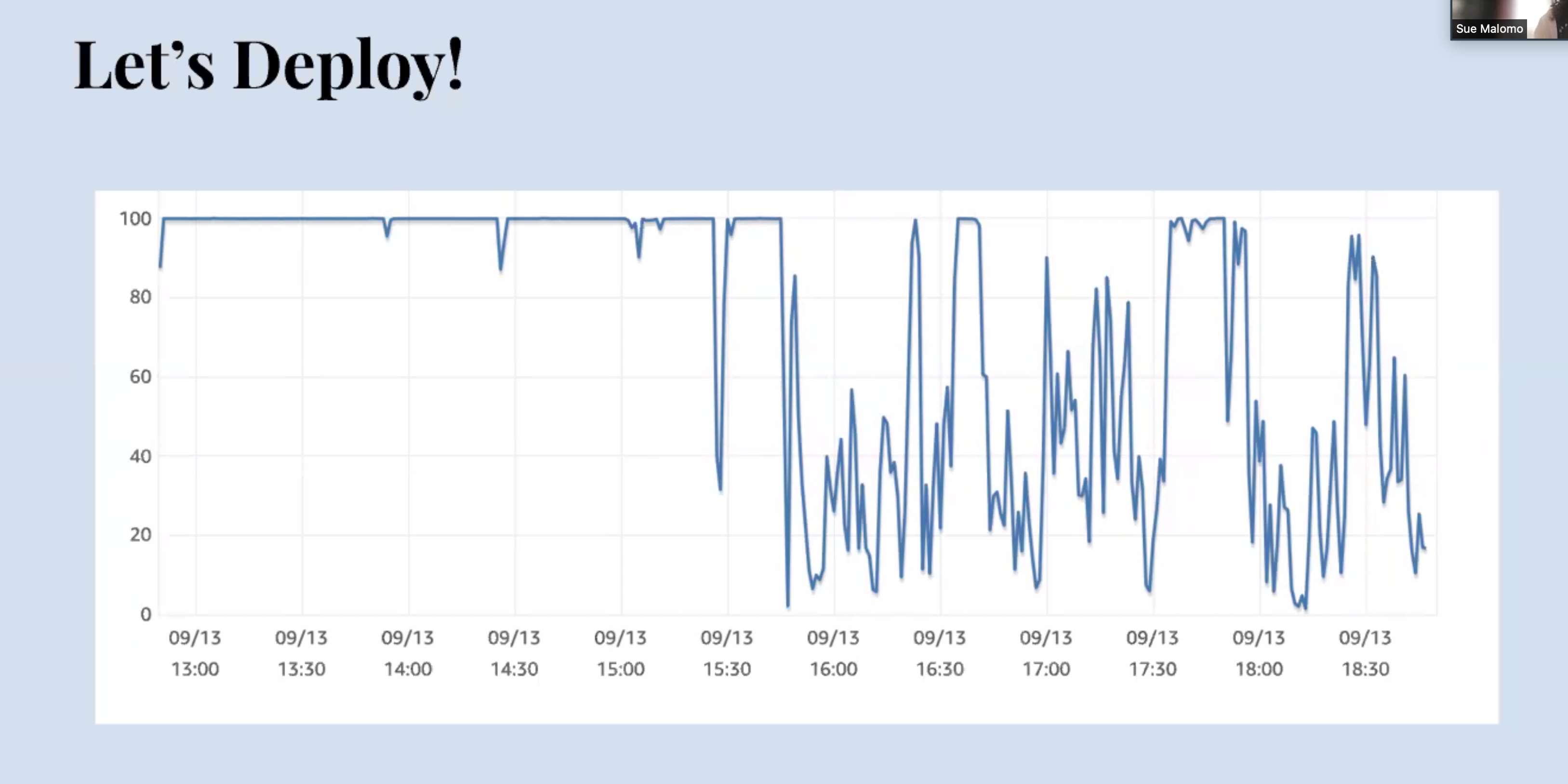Dot All 2021
News, updates, and information from Dot All 2021. Thank you for reading! This page automatically updates every 30 seconds.
Day 1
- State of Craft
- Craft, Web Vitals and You
- Happy Team, Happy Clients — a 10,000 ft View of a 1,000 Hour Project
- Building with Bumpers
- Use Entry Types for the Love of…Clients
Day 2
- State of Craft Commerce
- The Seven Deadly Sins of Author Experience
- Getting Started with Manual Accessibility Testing
- Launching Craft in Critical, High-Traffic Situations
Closing Keynote #
by Henri Helvetica
Launching Craft in Critical, High-Traffic Situations #
by Sue Malomo from Happy Cog
Talk abstract:
Many of our sites are very highly trafficked and/or have significant traffic spikes, and have a lot of complex functionality that isn’t always very easy to just throw a page cache on top of. We’ll take a look at how to optimize Craft in these scenarios and keep the site super fast, and how to live-debug issues if there are problems post-launch.
- Back-end developer at Happy Cog
- Reviewing a recent project to show how they made improvements on performance after a rough launch:
- Craft CMS
- Nuxt
- Stripe
- RevenueCat
- SparkPost
- MailChimp
- Terraform for infra
- used custom API module and Element API, consumed by Nuxt front-end and native iOS and Android apps
- Site launched and BOOM things went south quickly
- They got to work optimizing the site
- optimizing queries
- added server-side caching via Redis
- Craft caching for logged-in users
- where they couldn’t optimize they lazy-loaded data to help mitigate the size of the initial payload
- measurable and notable results from the optimizations
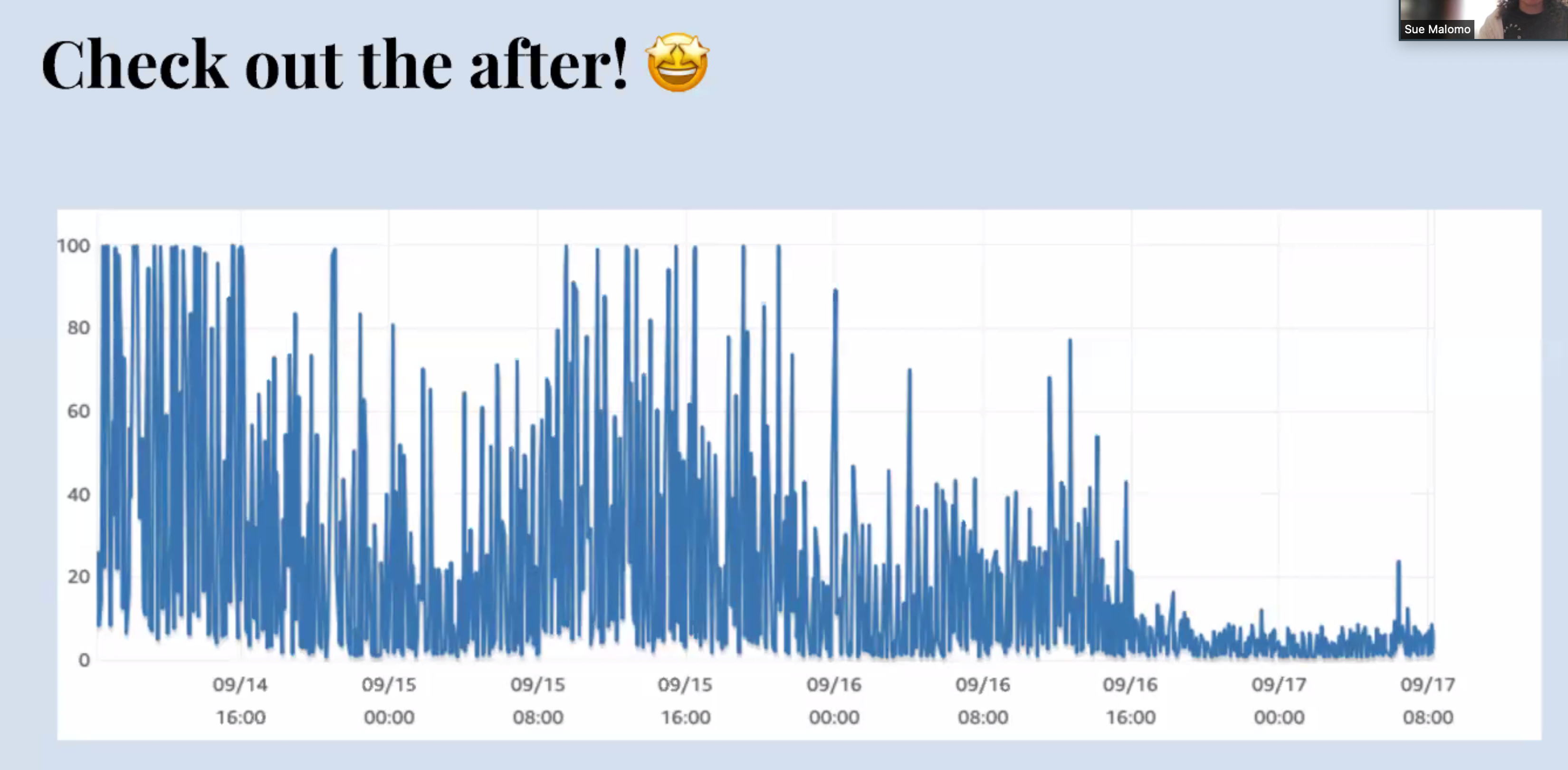
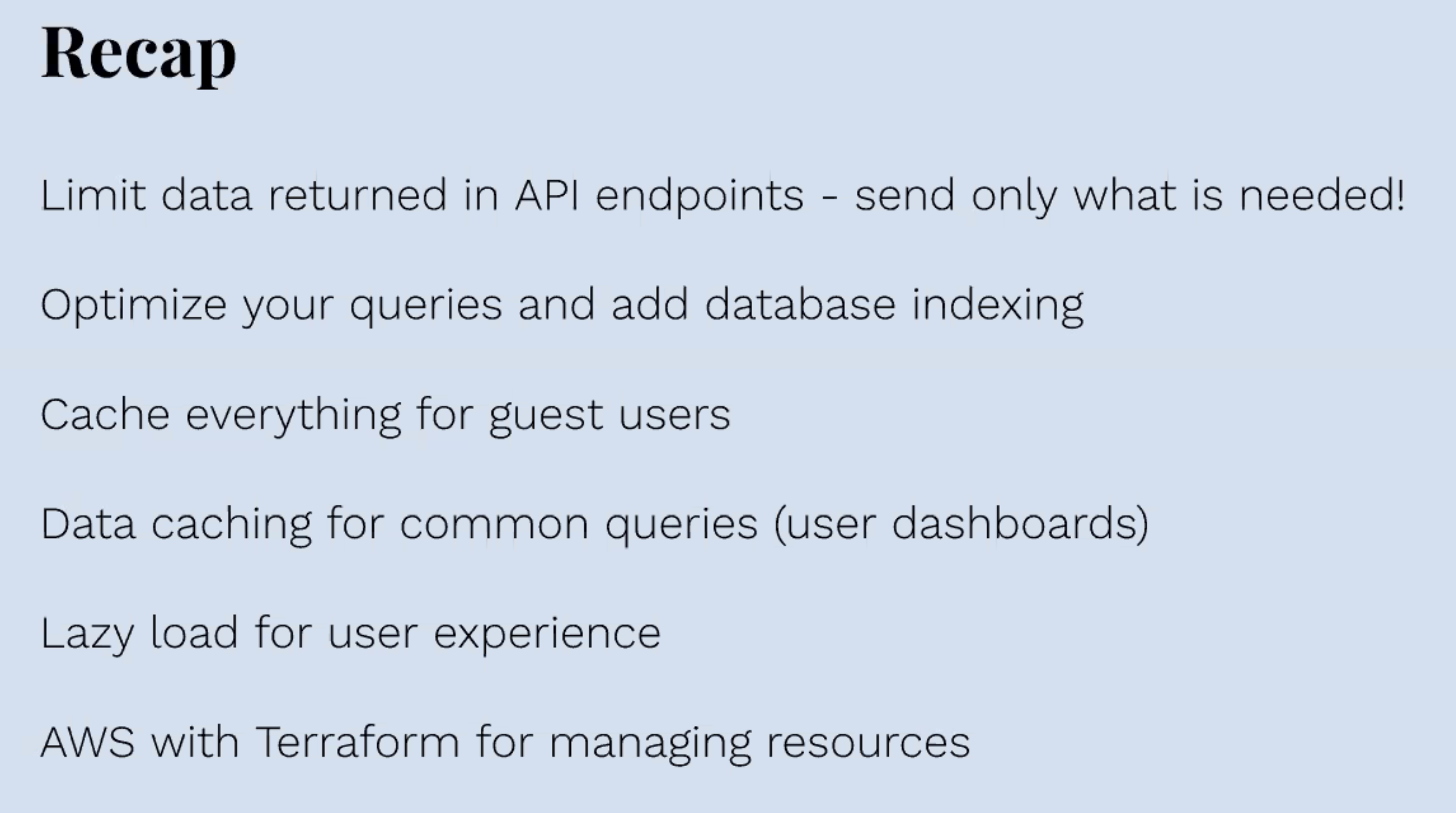
Getting Started with Manual Accessibility Testing #
By Lupe Camacho
Talk abstract:
Automated testing tools are great for finding and squashing critical accessibility issues. But did you know that they can only catch about 30% of the total accessibility issues on a site? In this talk, we’ll focus on how you can use manual accessibility testing to improve the UX of your sites and plugins. First, we’ll discuss how to plan the scope of a manual audit. We’ll cover how to use accessibility personas to guide your testing, and search Craft CMS control panel for common issues. Finally, you’ll learn about a powerful browser tool for speeding up your manual testing.
- Lupe is the accessibility engineer at Pixel & Tonic
- Self-taught developer, learned online (hooray!)
- IAAP-certified as web accessibility specialist
- What is difference between automated accessibility testing and manual testing?
- Lighthouse is a tool that allows automated testing
- Manual testing means using a tool like a keyboard to test what it is like for someone only using a keyboard; or use a screen reader to test the site from the POV of a blind or visually impaired user.
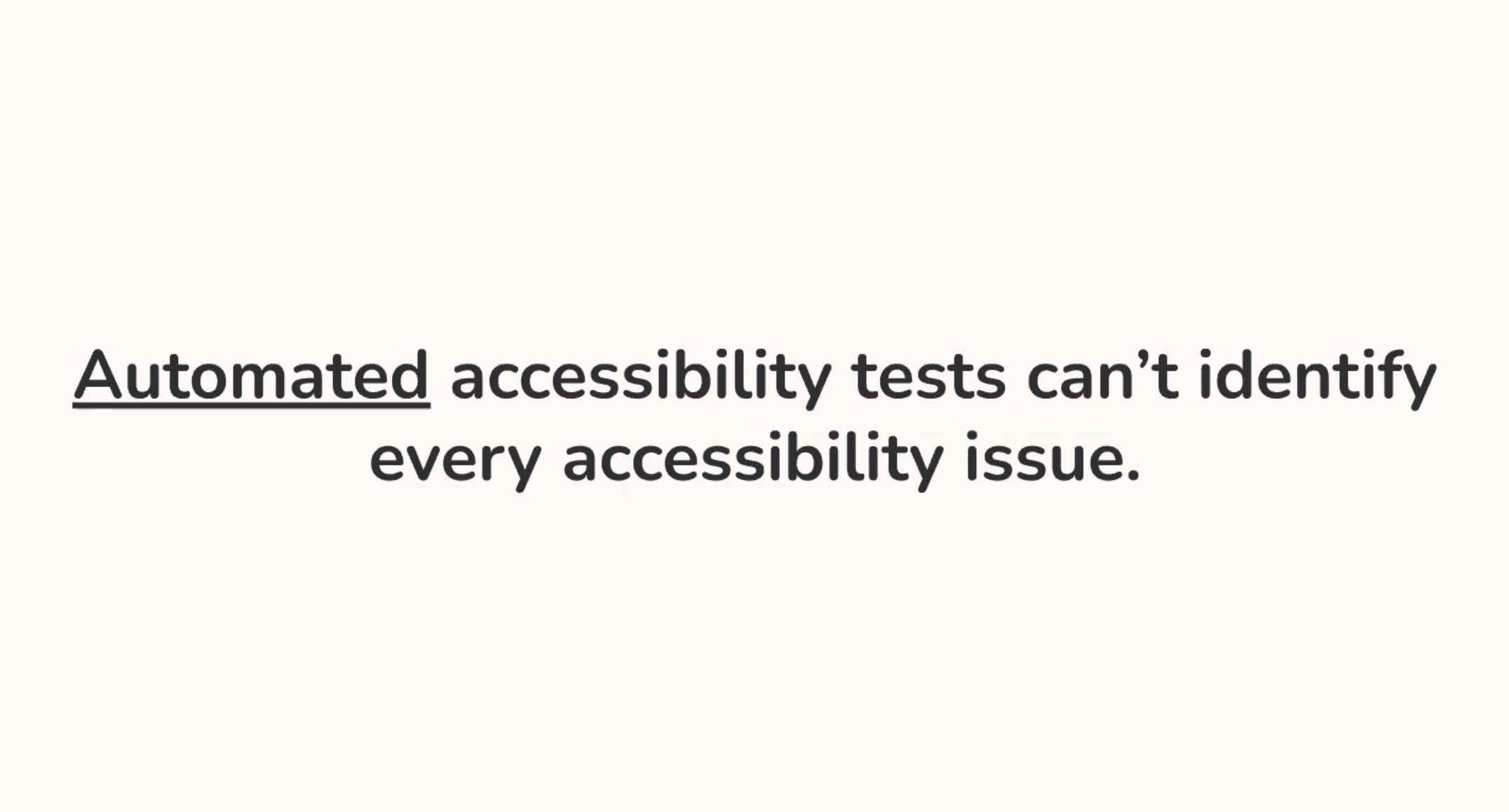
How do you decide what to manually test?
- Not every page on your website!
- Triage your manual tests
- Global site content (header, footer) — spend time here because of the impact on site pages
- Commonly-used components
- Essential site functions
- For an e‑commerce site: prioritize adding to cart, editing cart, contact merchant, get to important policy information
- As an examples, Lupe’s work on Craft is prioritizing the author experience (create entry, edit entry, manage assets) since those are essential functions of the Craft application.
- Find representative samples of content to test
Accessibility Personas
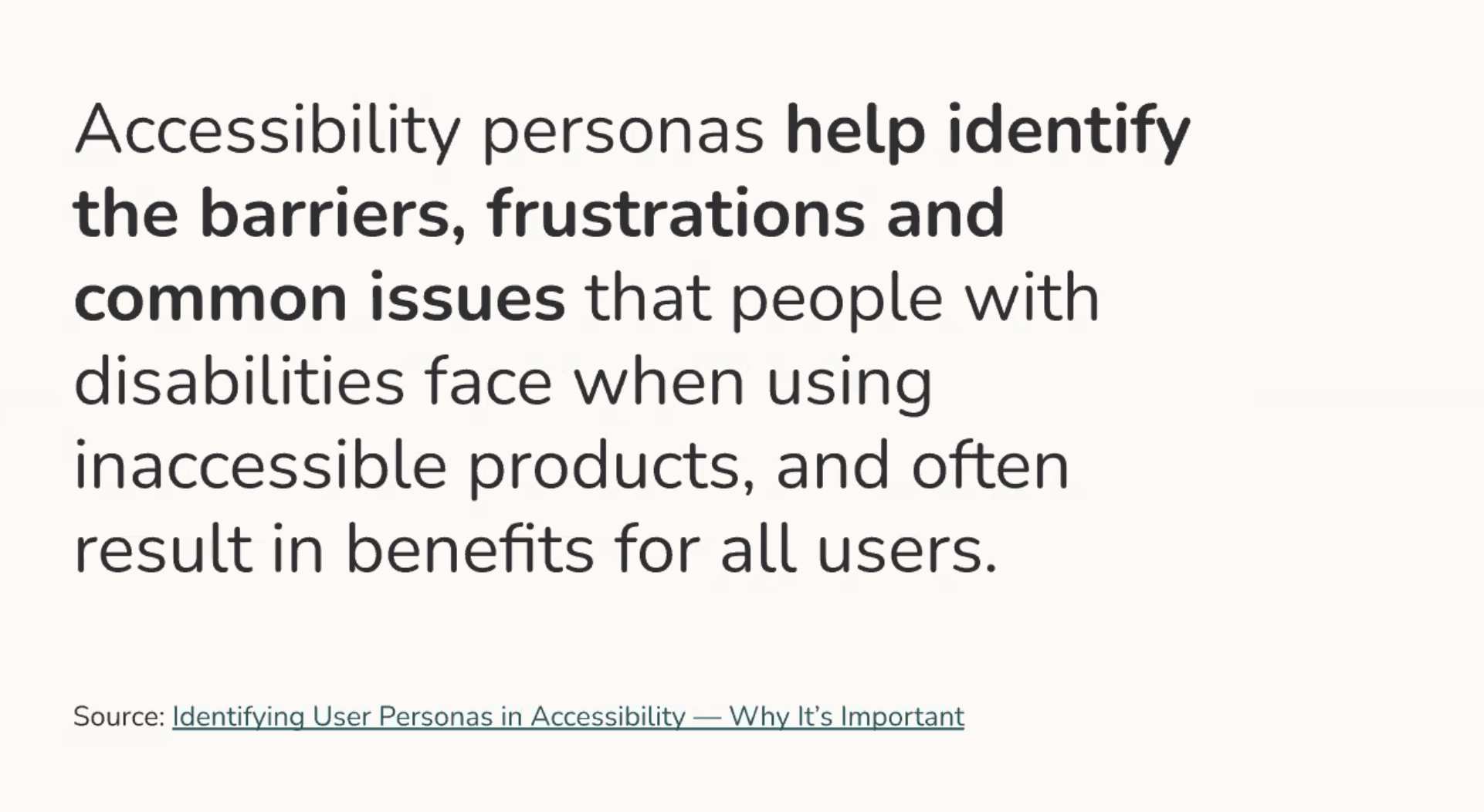
- You build personas based on how the person will interact with your website
- I am a sighted user, using a mouse, etc.
- From the perspective of a keyboard-only user
- affects users with motor disabilities, little or no use of hands, limb loss or injury, blindness
- Chrome extension: Accessibility Insights
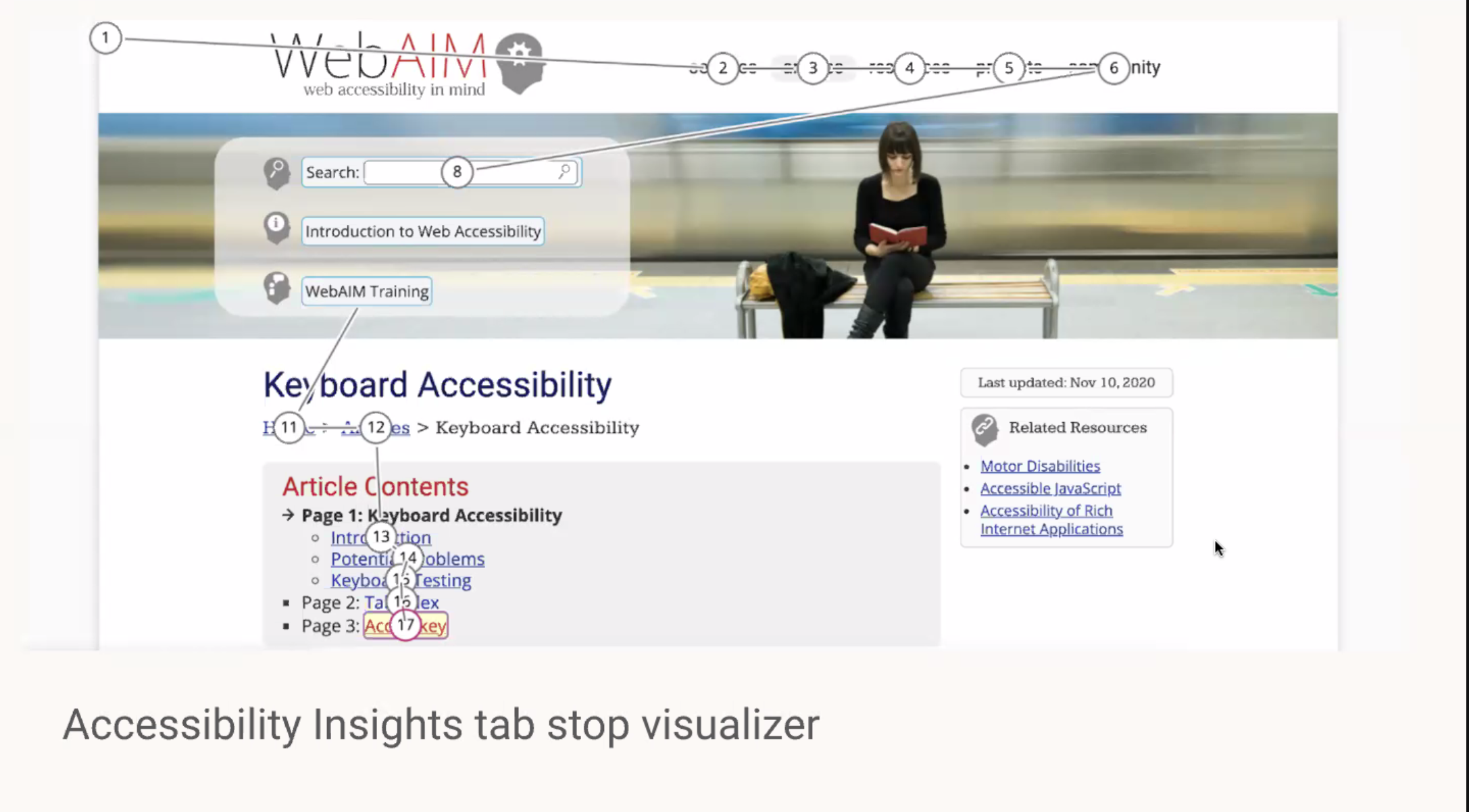
- Common Issues with accessibility
- Focus Loss
- fixed this issue in a recent update to Craft
- every browser has default focus styles to show where the user is on the page
- if you change the focus styles, you should change the colors to meet minimum contrast guidelines
- Mouse-only interactions
- Make sure interactive items can be accessed/toggles on with just a keyboard
- Use sematic HTML elements
- it’s difficult to create a from-scratch element and have it be fully accessible
- aria-label, role, onclick, onkeydown, tabindex
- Questions to ask yourself when testing for a keyboard-only persona
- Are focus outlines visitble enough?
- Is keyboard focus managed in an intuitive way?
- Can you activate all interactive elements sans mouse?
- Can you skip sections (like nav)
- Screen reader user persona
- low or no vision
- uses keyboard, screenreader software on their device (e.g. VoiceOver on macOS and iOS)
- video: How A Screen Reader User Accesses The Web: A Smashing Video — Smashing Magazine
- all visual context is lost when using a screen reader
- how do we specify visual indicators (like nav) for screen readers?
- add aria roles to the elements
- is this a user interface control?
- aria roles can cause problems when used improperly
- “the first rule of aria, don’t use aria” <= if you don’t know how it impacts your site on screenreaders
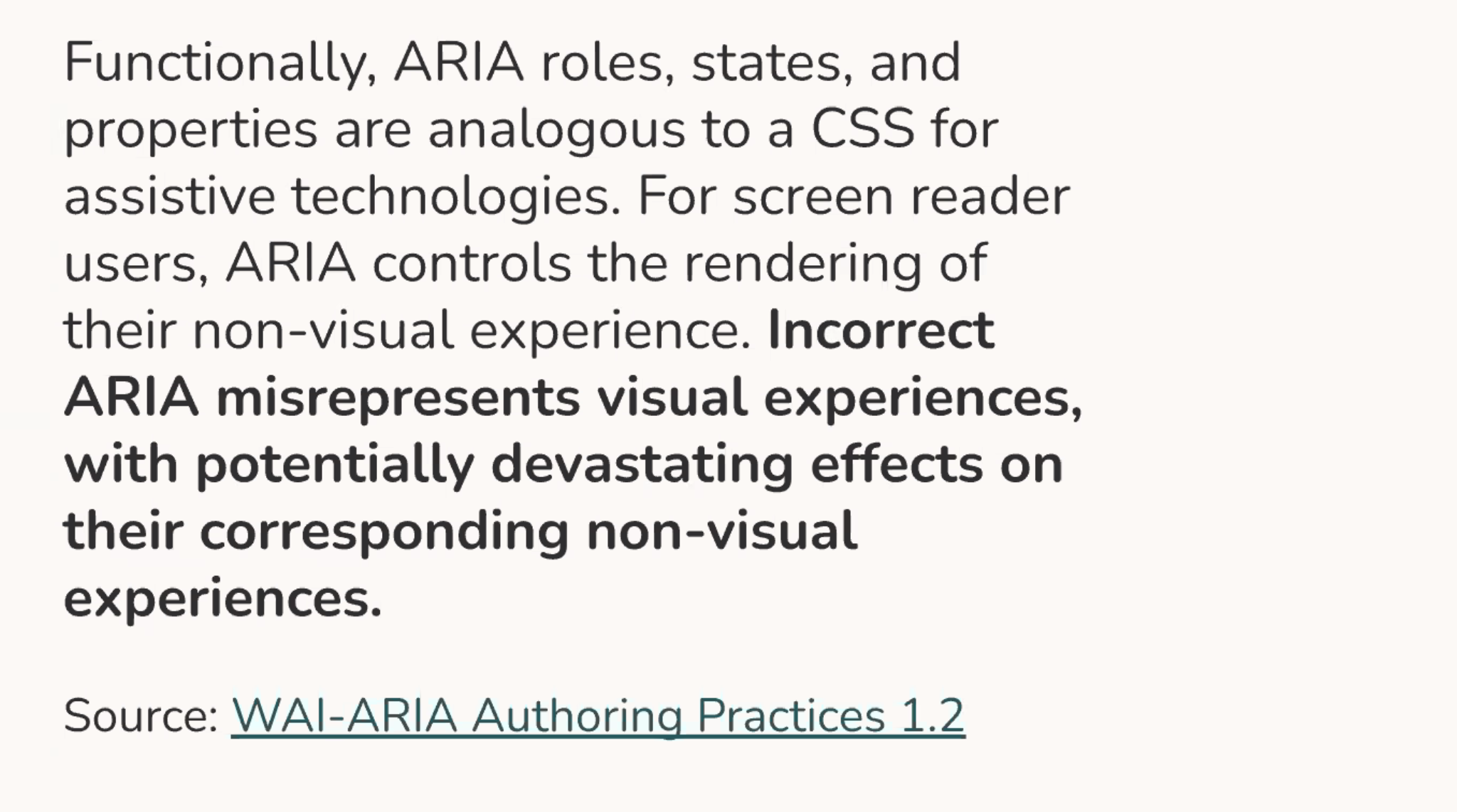
- Is there enough context for a screenreader user?
- Lupe has been showing some really good videos of screenreader using the Craft CP. I’ll try to get links to them to put here.
- Questions to ask yourself when testing a screenreader persona
- Am I using sematic HTML?
- Are page titles, headings, and images descriptions helpful?
- Do item have enough context when viewed in isolation?
- Are state and role communicated for interactive elements?
- Are errors, status messages, and other alerts communciated in a non-visual way?
- Lupe is now doing a live demo of her testing tools
- Accessibility Insights for Web
- axe DevTools | Developer Tools for Accessibility Testing
The Seven Deadly Sins of Author Experience #
by Henrik Hentschel
- joining the conference from Switzerland
- the experience of authors and editors when they want to change and add content in a CMS
- Purpose of a CMS?
- a tool to manage the lifecycle of communication content
- create, use, archive
- a tool to manage the lifecycle of communication content
- He wants to show how we can make the creation process easier or wose
- Zeix AG — small digital agency for user-centered design
- 27 specialists in 17 disciplines
- Swiss market leader
- Why author experience?
- Good UX of a website edpends on a quality of the content
- in order to create good content, use cases of authors and editors must be considered, along with the backend
- the less frustrated authors are, the more often and commited they will be using the CMS and keeping the content up-to-date
- “without a good author experience there is no good user experience”
- Who are the authors?
- 4 groups
- content responsible (owners) — content know-how, editorial
- occassional — publish sometimes but need help with the CMS
- suppliers — external people, freelancers other agencies who supply illos, photos, videos
- web authors — editors or authors who pull the strings, they create the content int he CMS and very good at it
- 4 groups
Seven Deadly Sins
- worse than the standard sins
- Involvement — arrogance — talk to end users as early as possible in the development process and involve them
- Explanation — laziness — if the CMS provides too many templates that aren’t clearly descirbed, the authors will only use the ones they know.
- name templates so it is cleared what they are for
reference-pagevsstandard-template - information text with UI elements
- Level Entry Type plugin
- Notes plugin
- also use entry notes fields (native)
- name templates so it is cleared what they are for
- Text/Image — Gluttony — a problem here is that web writers could have to deal with too many things that has nothing to do with quality of content.
- image management — make sure the CMS handles the hard work of images.
- ImageOptimize plugin
- Image Reize plugin
- editorial process
- enable a release or approval process
- use Preview link to send to content owner
- Workflow plugin is helpful to set up editorial process
- image management — make sure the CMS handles the hard work of images.
- Restriction — voluptuousness
- using images that don’t match the content :(
- for a better AX, don’t restrict the authors too much
- correct rights assignment is helpful
- use the CMS to help restrict what the authors can publish
- images are content and must match text content
- iconic images should be avoided because they confuse the users rather than help
- give authors an option of choosing alt content, like a colored area if they don’t have a suitable image
- Linking — envy
- when writing for the internet, we leave the limitation of printed text
- not all users are aware how important it is to link pages for sharing additional on-site information and for SEO
- Suggestions
- CMS backend should help with linking
- automatic basic linking
- helpful plugins
- “Similar” plugin
- Orientation — anger
- anecdote about a missing front-end “Edit” button; author didn’t know you had to be logged-in to see the button on the front-end
- help authors orient themselves and reduce confusion
- Suggestions
- Quick Edit button (handrolled)
- exemplify all elements
- Dashboard — Building a Craft CMS Dashboard Widget | CraftQuest
- Helpful Plugins
- Active User
- Recently Changed
- Maintenance — Avarice
- always neglected in terms of resources for maintenance
- why? because it didn’t matter in the print days. Once printed, the works was complete and no one touched it again
- websites need care and updates
- create a traffic light system for content to be maintained
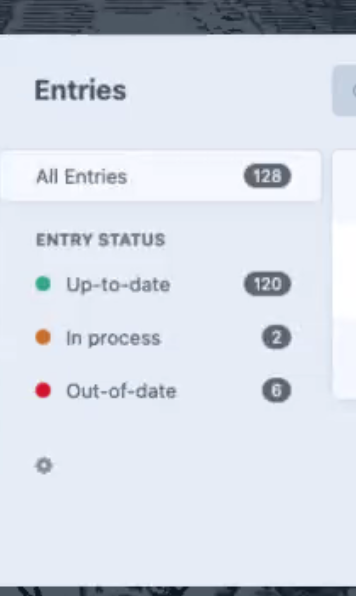
- management of assets (images, documents)
- Asset Usage plugin — adds columns “Usage” and “Current Usage”
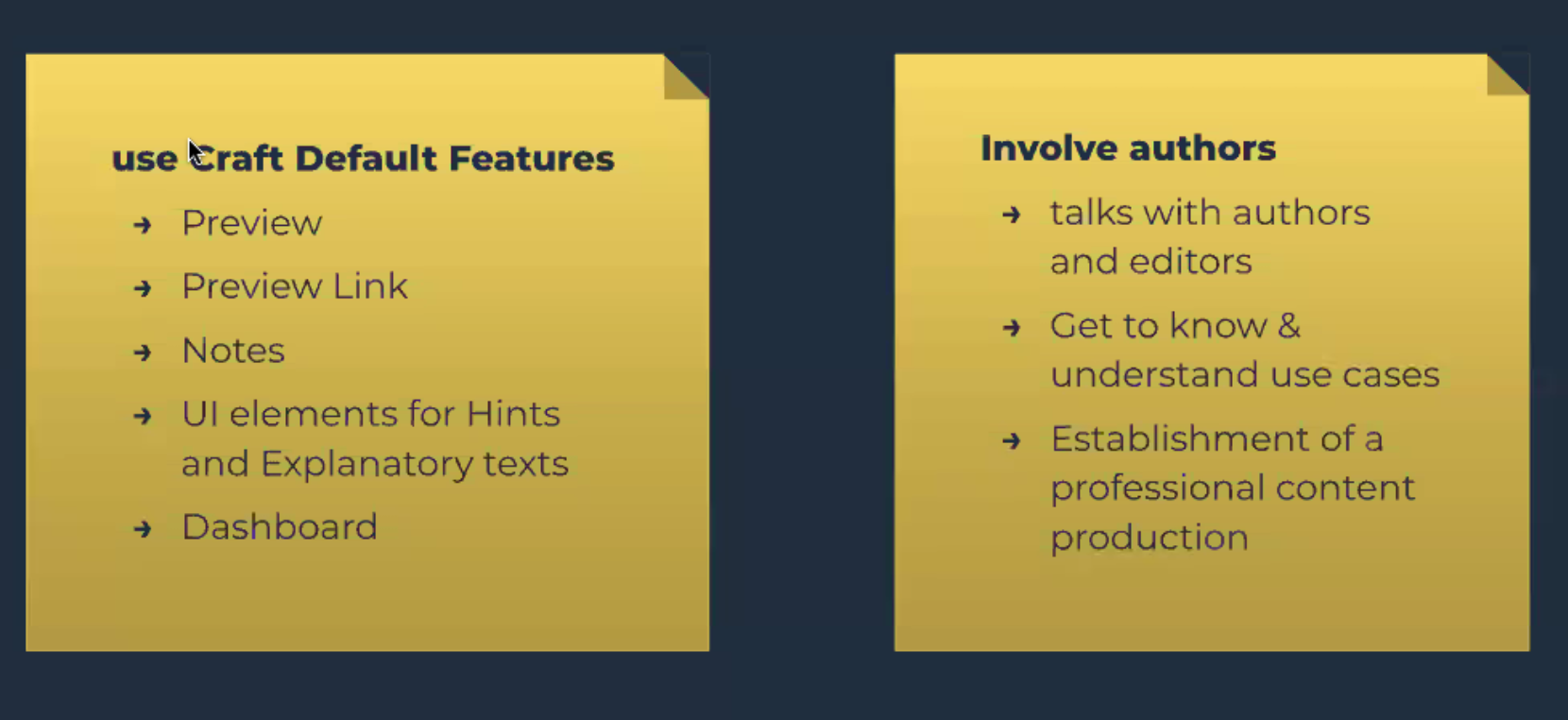
State of Craft Commerce #
by Luke Holder
- Luke isn’t the only developer Commerce
- Luke, Nathaniel, and Dale are the main developers on Commerce
- The team is impressed with the great commerce sites the community builds on top of Craft Commerce
- Craft Commerce plugins
- reporting plugins
- product sync plugins
- marketing tool integrations
- payment gateways
- utilities to make Craft Commerce better
- Commerce is a plugin!
- they have the same challenge as other plugins to stay on top of changes in Craft
- Commerce will be on the same yearly major release cycle as Craft
- Commerce 4 will be out around the same time as Craft 4
- Current version is 3.4.x
- it’s good to see that they’ll be moving together in terms of releases and versions
- no confusion about which version Commerce works with which version of Craft
Recents updates
- 40 version releases over the last year
- try to keep COmmerce as stable as possible — core part of customer businesses
- features
- 3.3.- partial payments
- customer notifications when price of product changes. If customer has cart and price has changed or product unavailable
- 3.4 — merge PDF exports, more control over sales, slide-out editor UI suppor
- 3.4 will be the last major commerce release of Commerce
- Yesterday in latest 3.4 release they released an update to the examples templates
- look nicer, slicker, cleaer. Code was cleaned up to make it easier to copy and paste.
- JS is dependency free! yay!
- these templates are located inside the commerce directory in the
vendordirectory of your project. You have to copy them in. - use a command to generate templates
craft commerce/example-templates
New Features for Craft Commerce 4
- Money Field (currency field)
- important for commerce; Commerce doesn’t have a money field right now because we expect the same currency
- will be in Craft core
- you can use this field in your content model
- allows validation of the amount so it matches the localization of that currency
- adding
money/moneyComposer package to Commerce 4- provides value or money object
- they can replace floats for storing currency values with the new money object
- will help with bugs that occur with rounding on discounts etc
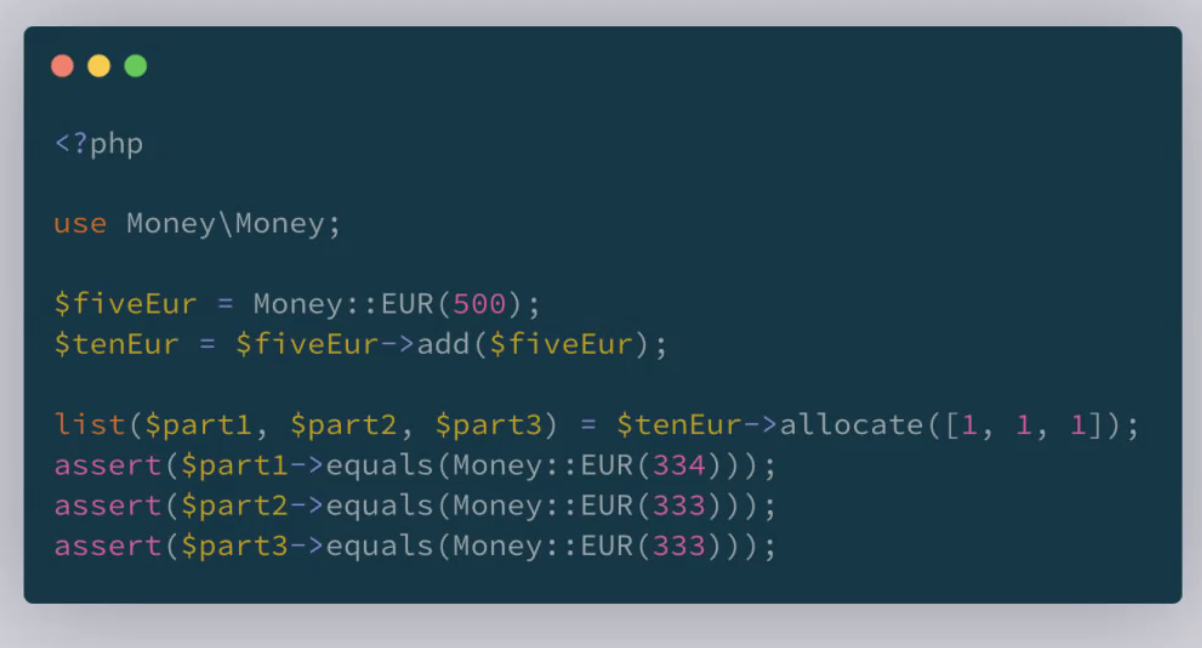
- will also help with currency conversion
- Address Field
- will be added to Craft, too, and available for content modeling
- will use standard internationalized address inputs
- based on Google address data
- provides validation of address and formatting (very cool!)
- Customers === Users
- all customers will be users in Craft Commerce 4
- allows for marketing based on email addresses
- same user can be re-attached to the order
- has good CRM implications
- User Address Book moved to Craft Core
- makes it available to all plugin developers and implementations
- Discount Condition Builder
- “if customer have 5 things in their cart, they get this discount”
- 3.2 had a condition formula added
- Condition builder now sits in Discounts
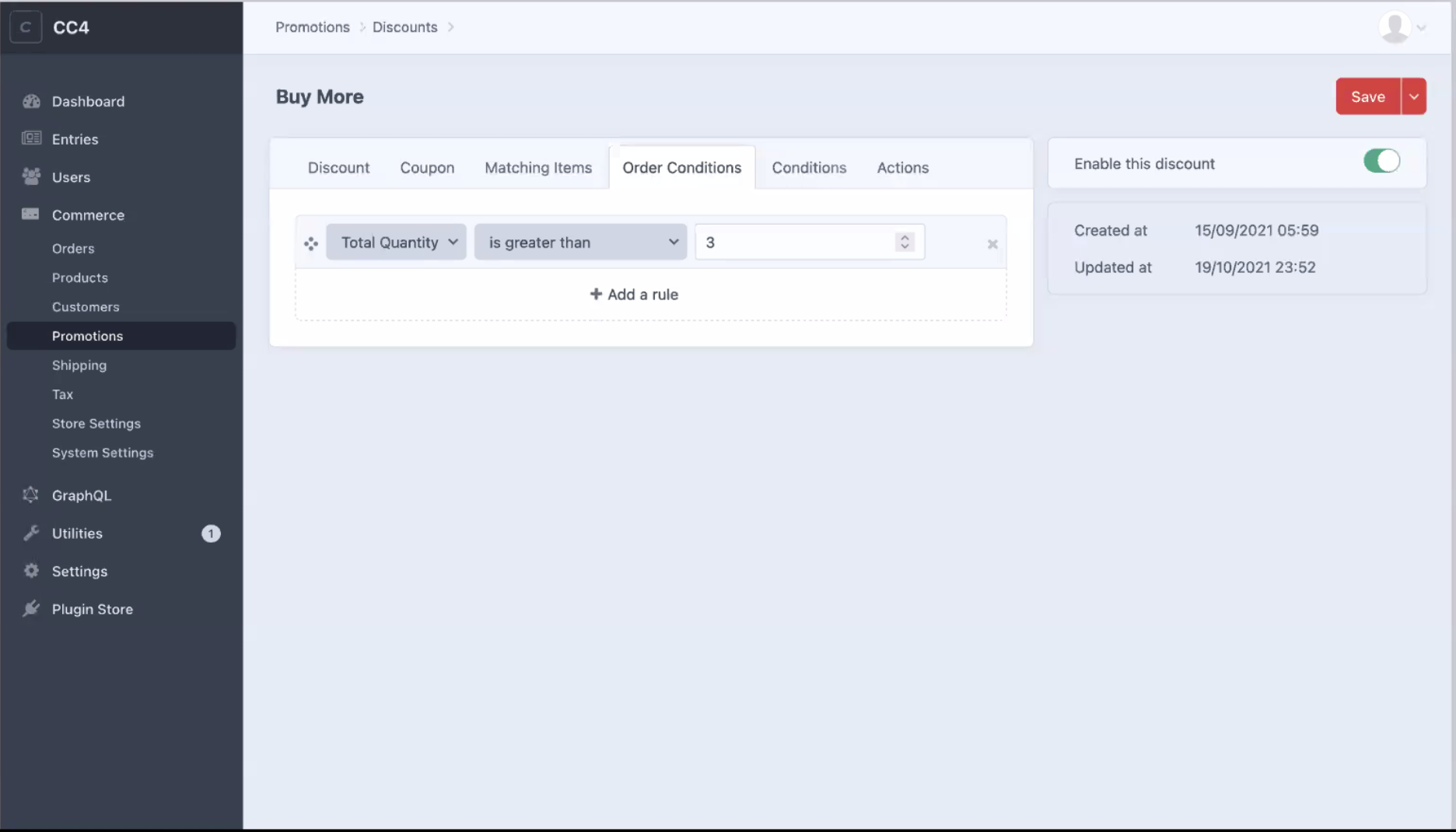
- This will help simplify how conditional discounts are created (less fragile code)
- conditional builder in element index is AND based right now but they will improve it to have ALL based conditions, too
- Shipping Rule Condition Builder will be added, too
- Detailed Permissions
- Improved permissions for discounts, sales, and subscriptions
- more fine-grained permissions for commerce system
- will retain some customer permissions but because customers are moving into users, some of those permissions will be removed
- Not everything in Commerce 4 but…
- Allowing additional Tax ID validators
- current VAT support but they want to support additional validators
- Commerce debug panel
- similar to Craft debug panel but docused on Commerce
- see information about current cart without having to
ddetc
- Multiple coupons per discounts
- New ways to add line items to the cart
- don’t necessarily need a purchasble ID
- Allowing additional Tax ID validators
Craft Commerce Roadmap
- Q1 beta release for Commerce 4
- Q2 stable releases for Commerce 4
- Gateways
- Stripe is only gateway they support for subscriptions; very basic
- working on new version of Stripe that allows dynamic prices for subscriptions
- dynamic line items-related
- sync payment sources
- sync customers
- sync other data
- Mollie support wil be improved
- Stripe is only gateway they support for subscriptions; very basic
- Multi-store and mulit-currency
- complex feature that touches every part of the COmmerce system
- laying the groundwork to support both of these via the features already announced
- this is the next item after Commerce 4, planned for Commerce 5 — see roadmap
Day Two Schedule #
Today is the second and last day of the conference. The schedule today has 5 talks planned. It kicks off with the State of Craft Commerce by Luke Holder.
Day One Wrap #
That’s a wrap for day one! Thank you for reading.
I’ve been cleaning up and editing the notes so they’re easier to read and follow.
-Ryan
Post-Conference Discussion with Craft Team #
Andrea DeMers and Ben Croker will host a discussion with the Craft CMS team on Twitter Spaces. Join in and listen.
Use Entry Types for the Love of… Clients #
by Stephen Callender
Abstract:
Entry Types are the under-appreciated heroes of Craft CMS. With properly used entry types you can create a content model that allows your clients the freedom they expect from a modern CMS. In this session, Stephen will show you how they use Entry Types in our builds at Foster Commerce for both Twig and Nuxt headless projects. For a little spice, we’ll explore the edge cases and some arguments against using them. By the end, you’ll be singing the praises of Entry Types and we’ll start a fan club.
- Channel and Structure section types have multiple entry types
- singles do note
- Entry Types are the heroes, powerhouse, unsung heros of Craft CMS
- Entries | Craft CMS Documentation | 3.x
- Stephen says Singles section type overuse is a problem
- CMS Bare Minimum Assumptions
- It should allow nesting of pages
- it should allow creating of pages from reusable templates
- When is a Single section a good idea?
- it’s the homepage
- it’s a utility page that exists whether there’s an entry in Craft or not
- Cool things to use with Entry Types
- create a “redirect” entry type
Building with Bumpers #
by Shawna O’Neal
- creating a guided CMS experience for content authors
- What is bumper?
- referring to a bumper at a bowling alley or on a car
- guide the user towards their goals
- and prevent them from catastrophic damage if they do something wrong or unexpected
- Why build with bumpers?
- helps identify intended usage
- preserves the design — keep content choices (Hello, WYSIWYG!) from breaking the design
- streamlines content updates — it’s easier for them to quickly update content when the changes are needed. Get in, make updates, get out.
- optimizes performance
- creates expectable outcomes!
- It shouldn’t be a mystery what happens when they fill out a field or change data/content
- There is more than one way to build a website
- well-deserved shade thrown to tech twitter :)
- Set expectations well-ahead of the project development
- CMS is the glue that hold dev, design, UX, and perf together
- Clear component definitions — how will the components be used, where can they be used, what are the limits?
- Client Expectations — set these explicitly
- have discussion with client so they know exactly how much content editing and flexibility they’ll have.
- Set field limits
- If a design only supports 4 images, set the limit in the Craft field so you keep creating expectable outcomes
- Don’t overdo it
- Matrix blocks can be a performance hit
- Paradox of Choice — the more options you provide a human, the more likely they are likely to become overwhelmed. The Paradox of Choice — The Decision Lab
- provide fewer, flexible options
- Scaling Components
- “Never, ever expect that a client won’t push fields beyond reasonable expectations. Plan for it.”
- Plan for what the client’s needs are right now vs where they’re going tomorrow
- Fail with error templates — “do it with style” :)
Happy Team, Happy Clients — a 10,000 ft View of a 1,000 Hour Project #
by Kyle Cotter and Kate Lechleiter of Happy Cog
- How can we have a happy team and keep our clients happy?
- Plan
- Communicate
- Trust
- Adapt
- Refine
- Using a 1,000 agency project as a frame for this talk
Traditional Agency Workflow
- Waterfall approach (Waterfall model — Wikipedia)
- each phase needs to be completed before moving on to next phase
- siloed, lack of communication
- QA is typically at end when timelines are tight and budgets low
- Professionally Organized Departments (PODs)
- group of people working together, different disciplines
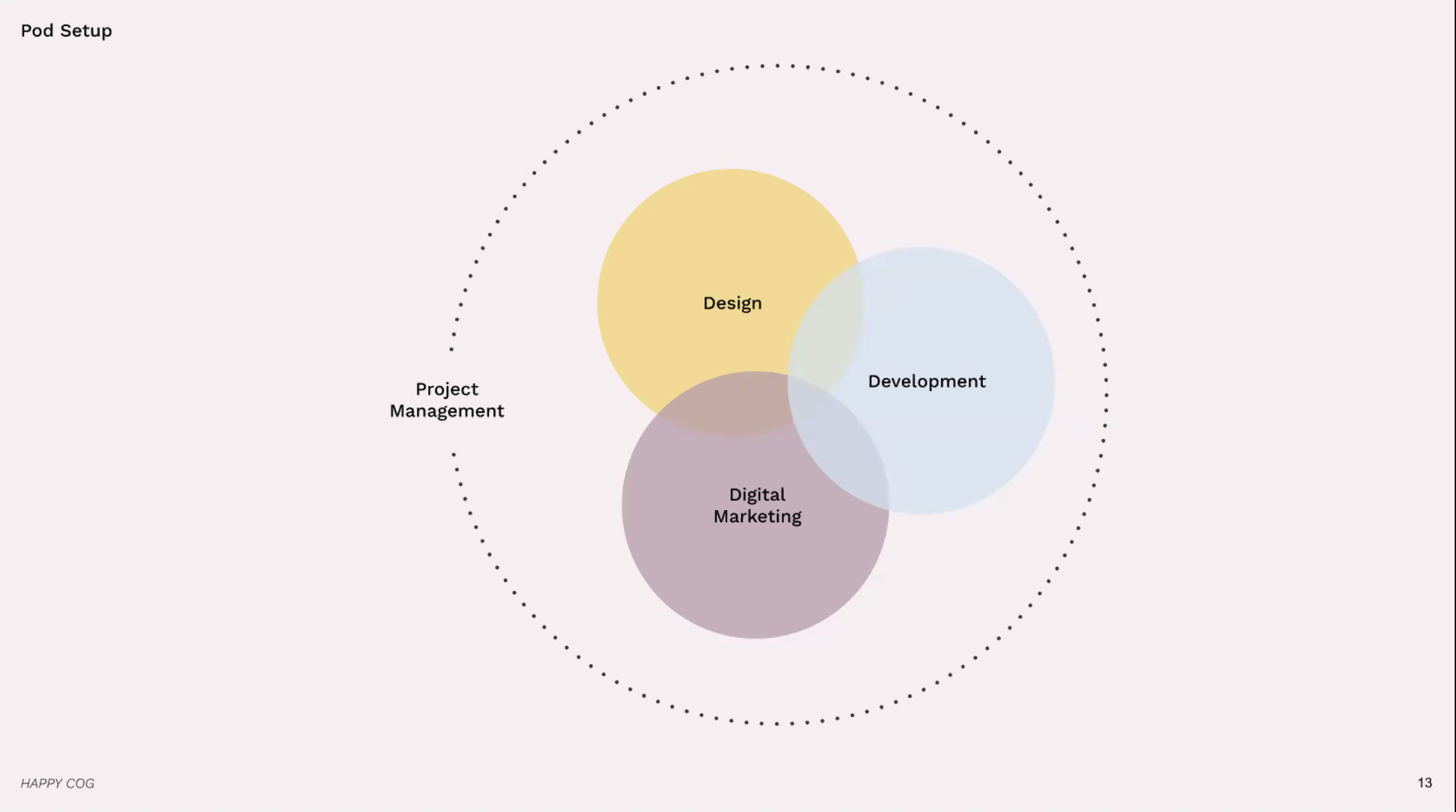
- They’ve used the POD process on these types of projects:
- news outlets
- non-profits
- Sales/marketig
- e‑commerce
- basically all types of projects?
1000 hour project example
- Canary Media | Covering the clean energy transition
- team was able to work on dev and design/rebrand at the same time
- 4 month timeline
- Dedicated project manager is important for allocating people to the project, manage budget etc
The Design Process in a POD setup
- Collaboration is what makes the traditionally waterfall process more collbaroative.
- no traditional hand-off from design to development since everyone is involved throughout the project.
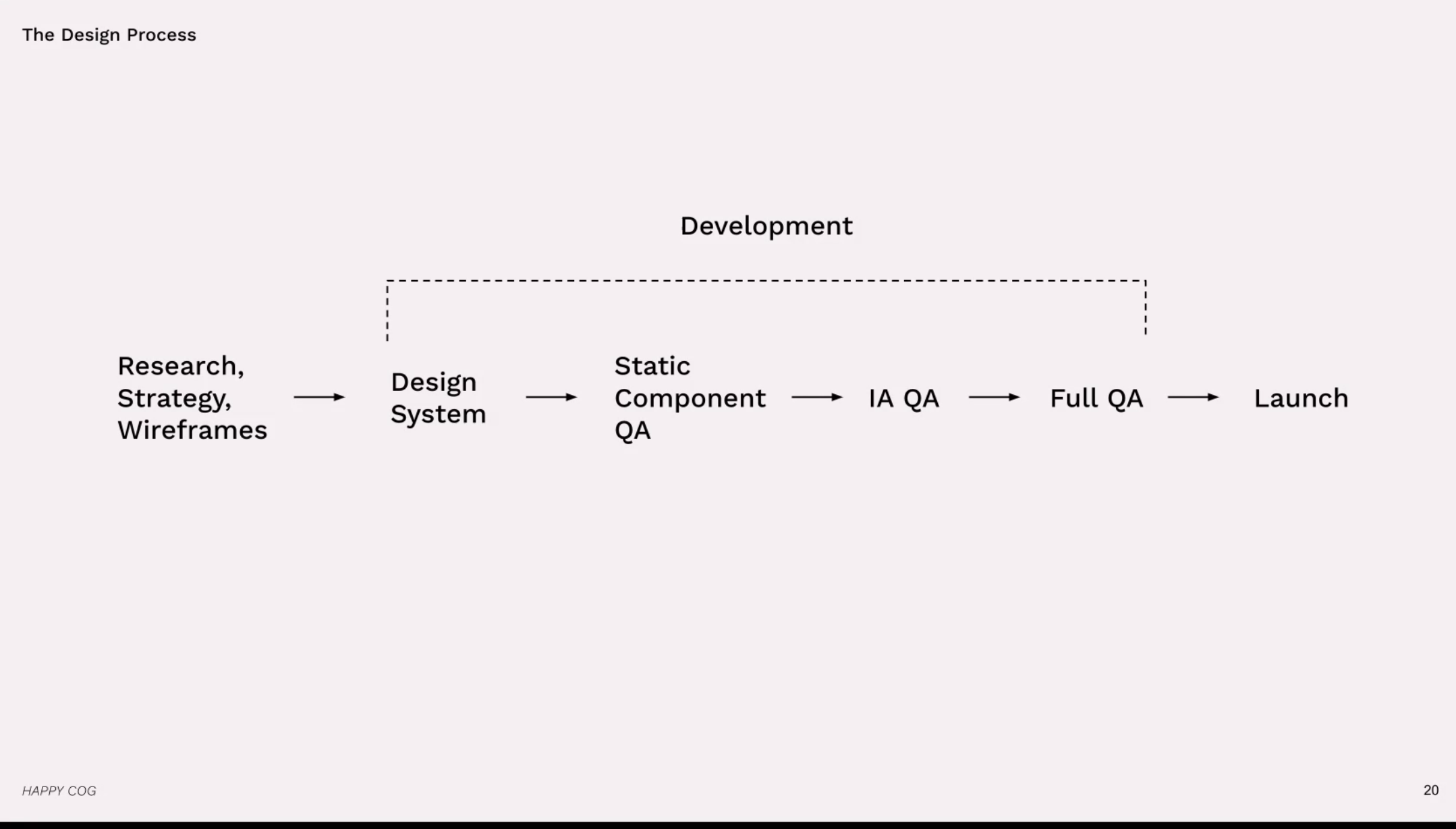
The collaboration process
- design team brought up to speed on what Tailwind is so they understand how developers will implement designs
Development process
- How do we get design out of Figma and into browser as quickly as possible in order to collaborate with designers?
- Focus on front-end coding, so the design is battled-tested in the browser
- quick n dirty in the browser so the design team can react to it and give feedback
- They built a custom component viewer that lets you test components at every viewport size
- the component viewer uses real good (powered by Vue) and is tied to tickets
- can live type and change the text so they preview the design with different content
- Is similar to Storybook?
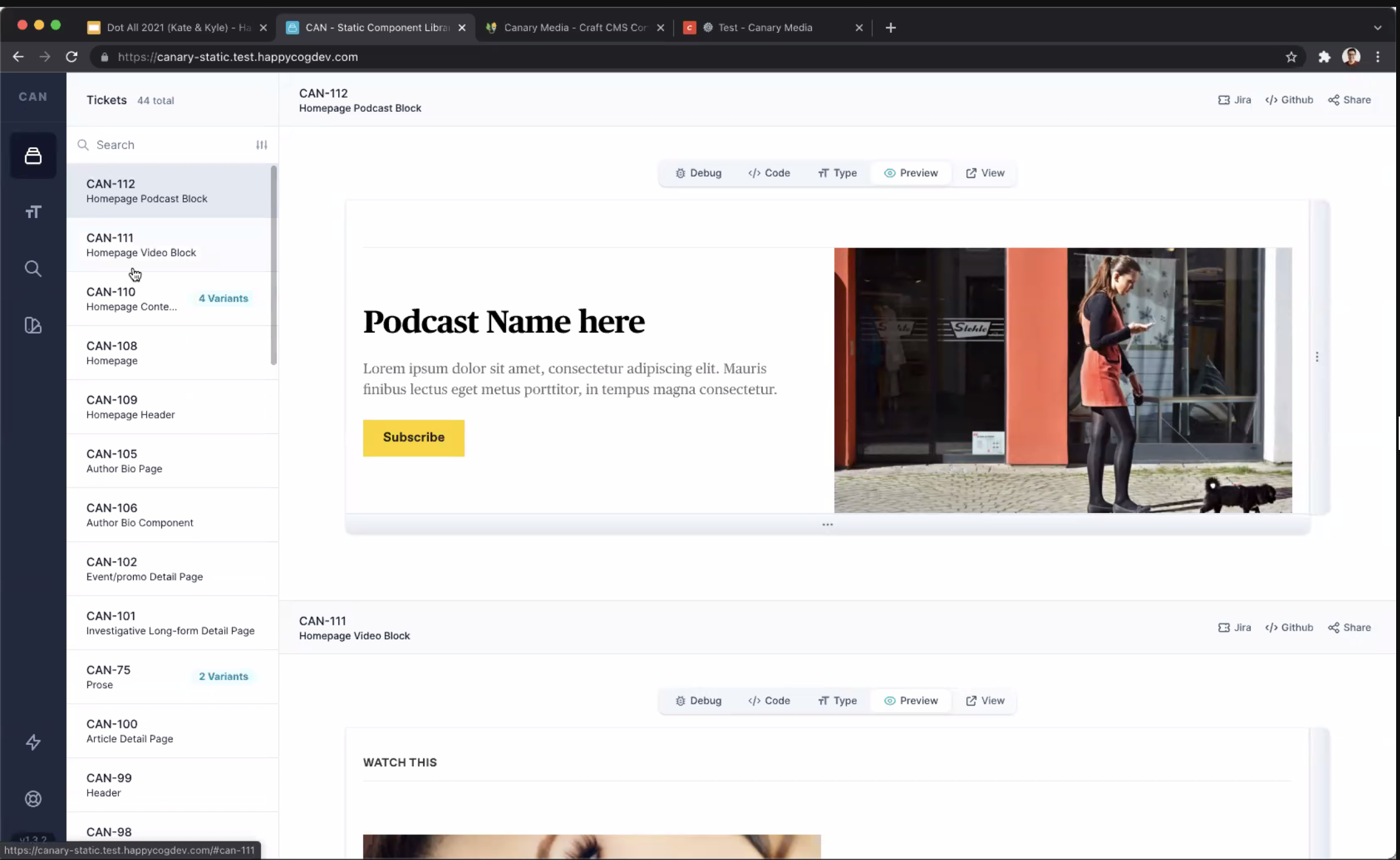
- Content Modeling
- design team works in Craft to make sure the assumptions the developers make are correct
- since the design team owns the IA and sitemap
- design team works in Craft to make sure the assumptions the developers make are correct
- Development
- Twig development
- devops is done upfront, so there’s no waiting near launch
- Connecting the Dots
- final QA and addressing issues that would prevent launch
- The Launch Process
- because of everything they’ve done in the process, then launch process is smooth and uneventful.
Craft, Web Vitals and You #
by Jemima Abu, self-taught front-end developer from Lagos, Nigeria
- Understanding Web Vitals
- “Web Vitals is an initiative by Google to provide unified guidance for quality signals that are essential to delivering a great user experience on the web.” Web Vitals
- Core Web Vitals — performance metrics for determining user experience
- Loading
- LCP — Large Contentful Paint — how long it takes the largest image or text block to render
- FID — First input delay — less than 100ms is good
- measures how long it takes a website to repsonse to a user’s first interaction
- CLS — measures how much the page moves around (causing usability issues)
- Interactivity
- Visual Stability
- Loading
- Testing Web Vitals
- Tools you can use to test your web vitals
- Lighthouse
- PageSpeed Insights
- Lightkeeper
- Tools you can use to test your web vitals
- Craft and Web Vitals
- Is there a relation between using a CMS and web vitals?
- Testing Craft Sites
- Improving Web Vitals
- Reduce loading animation (decreases CLS score?)
- animation time is added to rendering time
- Set element dimensions
- set fixed dimensions on an element prevents CLS when the image loads
- Use caching
- Defer scripts
- Reduce loading animation (decreases CLS score?)
State of Craft #
The first talk of the day is Brandon Kelly’s State of Craft. He’s done this talk at every Dot All.
- Attendees from at leas 25 countries.
Brandon is touting the breadth sites using Craft right now.
- ProPublica
- TheNextWeb
- Barefoot Contessa
- Tito’s Vodka
Craft team is incredibly proud of the work the community is doing. 🎉
Craft Team Info
- Craft sales are continuing to grow and the team has also grown.
- 16 people on the team now
Craft Plugin Store Stats
- launched about 3.5 years ago
- only 200 plugins at the time of launch
- now at 898 plugins
Craft ID ➡ Craft Console
- Logging into Craft ID has gotten awkward.
- They are working on an update.
- New version of Craft ID will be called Craft Console
- Will get a minor facelift
- They are adding a new thing: Organization Accounts
- can be owned by one or more Craft IDs
- accounts are free
- can have additional members with more focused permissions
- holds your Craft CMS and plugin licenses (like current accounts can)
- Organization Accounts are now required to publish a plugin.
- Partner Network profiles will also require an organization account
- They will automatically migrate existing accounts
- LAUNCH: next year
Craft Cloud Update
- Announced in Montréal in 2019
- Concept was headless Craft as a service
- It was very limited (no templates, plugins) because of technical limitations
- They were excited about the idea but….the community reaction wasn’t really positive.
- They decided not to launch Craft Cloud as originally planned.
Forgot everything they ever said about Craft Cloud because:
- Craft Cloud is a PaaS for all Craft CMS projects
- for launch it’ll be closer to a “automated workflow PaaS” type of thing
- basically this is a managed hosted version of Craft CMS
- The new demo sites are hosted on Craft Cloud. It’s been a test for them of the new platform.
- Craft CMS website will re-launch on Craft Cloud
- No date for launch except “Next year”
Craft CMS Updates:
- 3.4, 3.5, 3.6, 3.7 have launched since the last Dot All conference.
- it hasn’t been a smooth road and they’ve had some bumpiness with the releases
- Brandon shared the frustration with plugins breaking and wants to make sure releases aren’t breaking.
- How do they remedy this?
- As of Craft 4 they are introducing a new release cycle
- one major new release per year
- 2022: Craft 4, Commerce 4
- 2023: Craft 5, Commerce 5
- etc
- one major new release per year
- As of Craft 4 they are introducing a new release cycle
When is Craft 4 coming?
- Beta planned for Q1 2022, stable release planned for Q2 2022
- Craft 3.7 will be the last minor release of Craft 3
- Craft 4 requires 7.4 — enables Craft to be fullly typed
- 7.4 typing should help with project config changes
Craft 4 features and updates:
- Collections
.collect()runs the query and returns them as a Laravel Collection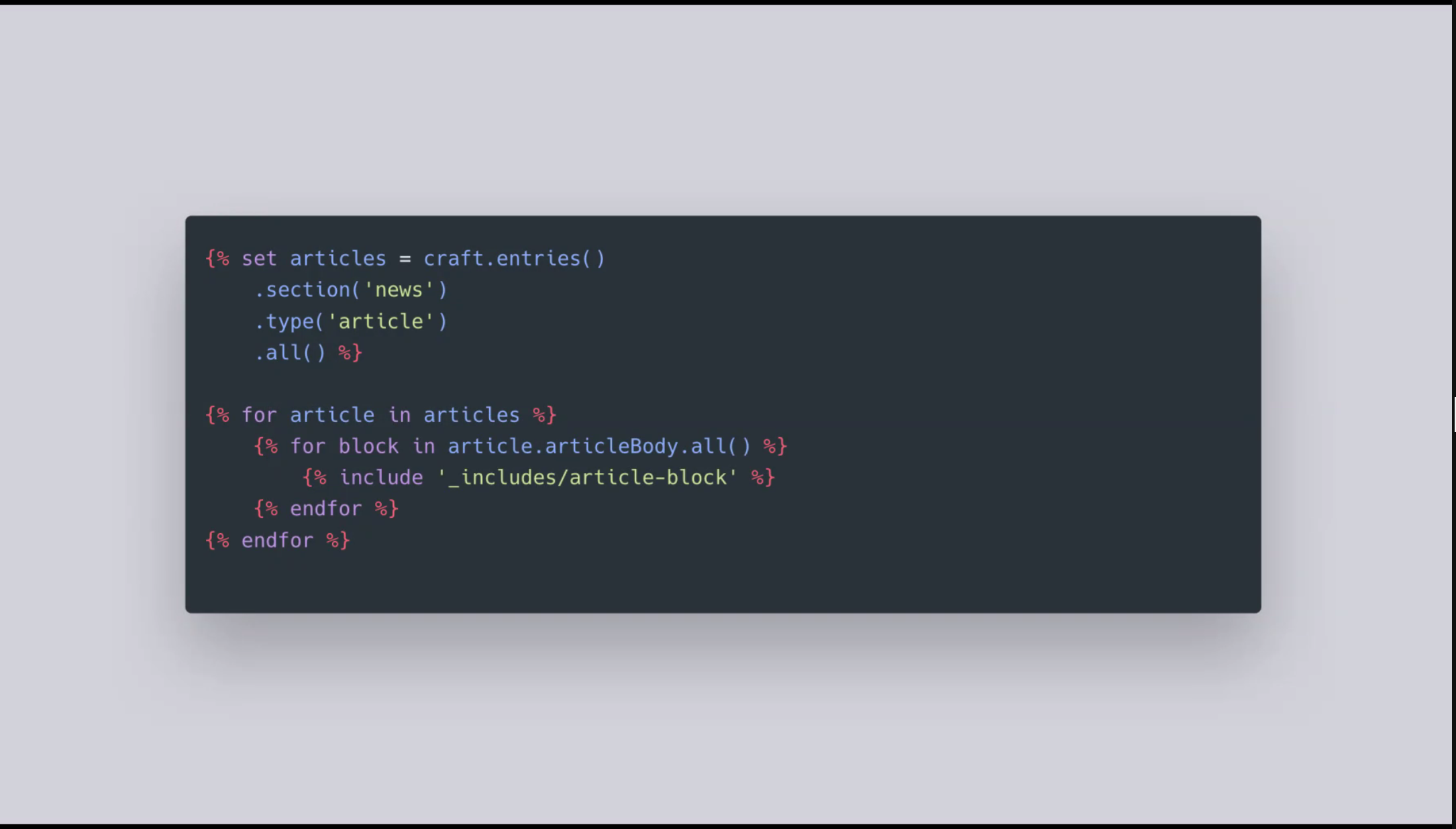
- Eager loaded elements are returned as collections. It allows us to loop over collections like an array.
- Existing templates will work
- But you can also switch over to
.collect() - Collections have their own
collect()method - Multi-factor Authentication
- want to implement it in a generic way that works for everyone
- Authentication chains — a list of steps, some optional, some not
- Inactive user accounts
- Let’s admins create accounts that can be assigned to content but not be active.
- Aimed at agencies who are creating accounts for clients
- Element Index filtering
- filter results in element index pages in a live search/filter setup
- Custom sources
- Give your own custom source its own label and what kind of elements should show up for that source
- source settings are now stored in the project config
- More coming
- they want to do nested matrix fields
- and conditional fields
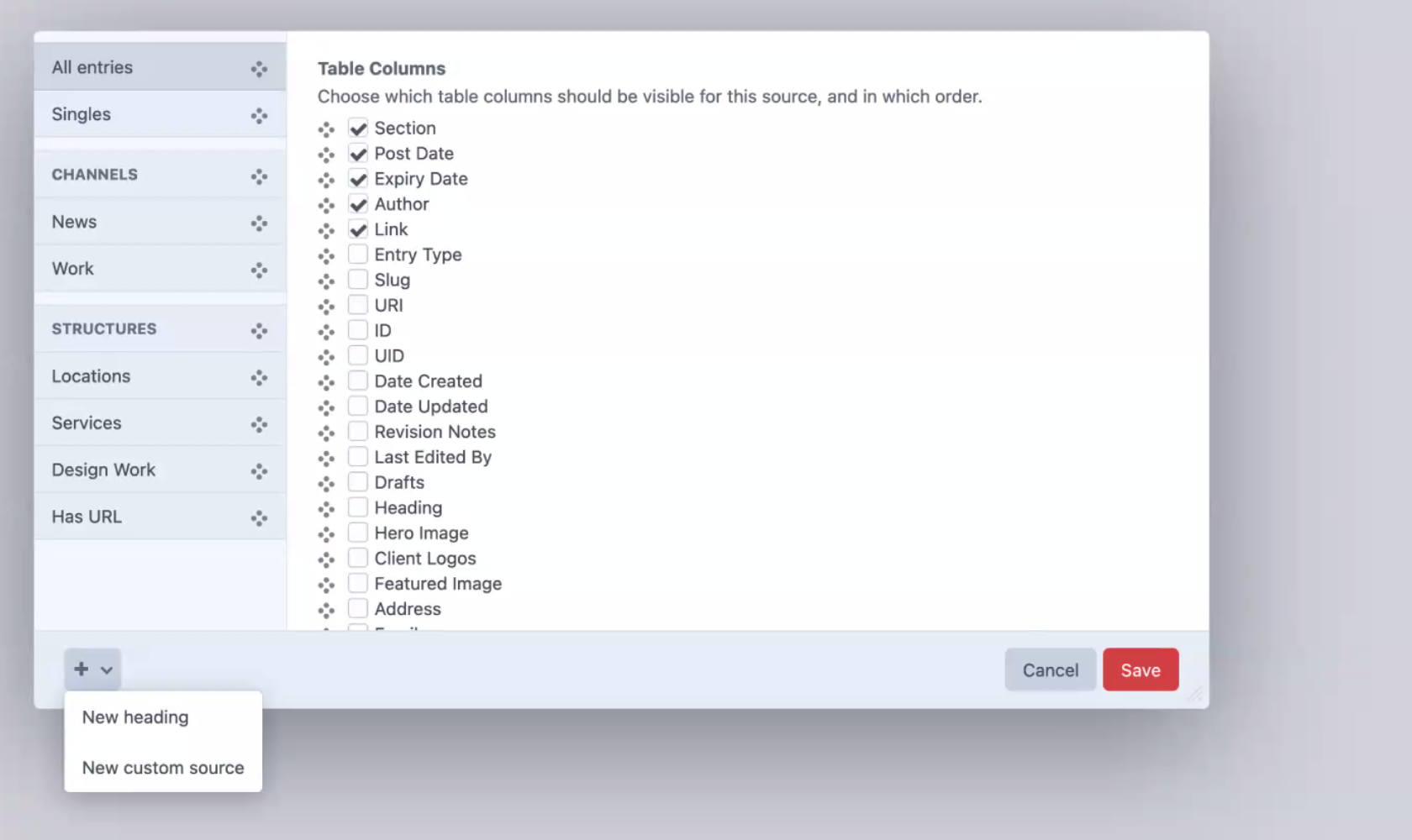
Craft 4 beta in Q1 and Stable release in Q2 2022
Notes and Thoughts from Dot All 2021 #
I’ll keep this space updated with thoughts and notes on the presentations from Dot All 2021.
- Dot All full schedule
- Get a ticket here
- Tune in for our CraftQuest on Call livestream on Thursday at 12 PM EDT.
The content on this page will automatically update every 30 seconds. New posts at the top!